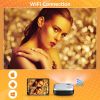Projector with WiFi; 8000L Mini Projector Portable Projector with Carrying Bag; Supports 1080P Full HD Projector with Phone/iPhone/Android/HDMI/USB/
1.FAST & STABLE WIFI CONNECTION:Phone projector, designed with the latest Wifi connection which is compatible with the Android and IOS system, compare with the other small projectors in the market, we increase the loading speed by 35% to bring you a faster and more stable playback experience. No expensive adapter needed, you can connect the projector to your phone with an original cable line easily
2.SUPPORT 1080P & 200" BIG SCREEN:Upgraded Wifi movie projector, with 1920x1080P supported, native 720P resolution, built by MStar advanced color engine and Germany imported 6-layer LCD lens. The color contrast and brightness are increased by 40% than the similar projector. Delivering sharper details and more vibrant colors for you. By adjusting the distance, you can get 45’’-200’’ projection size, enjoy excellent spectating experience
3.HI-FI SPEAKERS & EFFICIENT COOLING FUNCTION:Built-in the dual SRS Stereo Speaker, mini projector for iphone can provide original audio fidelity, which makes you enjoy surround sound like a cinema. The efficient cooling system can quickly dissipate heat, which greatly extend the life of the projector. Will vastly expand the durability up to 70,000hrs while others are 40,000hrs
4.WIDE COMPATIBILITY:Home projector is compatible with TV Box, TV Stick, Chromecast, PC, Laptop, Tablet, External Speaker, Playstation, DVD Player, Card Reader, U Disk. It is suitable for a variety of activities----playing videos, Video Game, Party, Outdoor activities, football matches etc. NOTE: Due to copyright issues, Netflix/hulu/Disney/Amazon prohibits playing movies from the projector, however, you can play these videos via HDMI connection, such as TV stick, laptop and so on
5.MINI PORTABLE DESIGN & 75%-100% ZOOM:Our portable projector presents an additional carrying case, which is convenient for you to store and carry your projectors. Also 75%-100% zoom funtion allows reducing the image size without moving the projector
Details:

Just Need Our Mini Projector with Its Accessories; You Can Create A Wonderful Home Theater! Surprise!
Hello; I am RD-823 who was born in 2022; I would like to be your home movie projector; below is my personal recommendation letter:
✔Resolution and Brightness: MOOKA FAMILY home video projector supports 1080P; upgraded to 16.77 megapixels and 40% brighter than other mini projectors; bringing ultra-accurate image and redefined clarify details.
✔WIFI Function: Be your table or phone projector; no need to download an additional APP; this wifi projector allows you to wirelessly project your favorite content from smartphones; iPhones; and tablets -compatible with iOS/Android devices.
✔Keystone Correction: The RD-823 projector is equipped with ±15° keystone correction; you can customize your needs and project ideally aligned images.
✔Remote control function: It can be operated by remote control; which is very convenient; especially when the home projector is suspended from the ceiling.
✔Ultra-Long Lamp Life: This projector built-in powerful cooling system can better suppress noise and cool the lamp heat; extending the lamp life to up to 70; 000 hrs.

✔Portable Size: The size is only 8.5*6.8*3.7 inches; small; and the additional carrying bag is convenient for you to store and carry the projector; allowing you to watch it anytime; anywhere.
✔Hi-Fi Speakers: Built-in stereo speakers restore every detail sound; perfect for listening to music and movies at home; you can also connect external speakers through the 3.5mm audio output jack for better sound quality.
✔Installation: Front; Rear & Ceiling Mount
The featured image flip function is a perfect solution for different mounting positions. You can easily install this projector on the bracket tripod or under the ceiling with an M6 hole. Its rotatable desktop tripod can raise the mini projector to an appropriate height for better projection. It is sturdy and stable; firmly securing the home movie projector in place without wobbling or falling.

✔Specs You Need to Know:
Interface Type: HDMI*1; AV*1; 3.5mm Audio out*1; power input*1; USB 2.0*2
✔Wide Compatibility: Easily connects with TV Box; TV Stick; Chromecast; PC; Laptop; Tablet; External Speaker; Playstation; DVD Player; Card Reader; U Disk; Media Player; iPad; iPhone; Android Smartphone
✔NOTE: Copyrighted videos (Netflix; Disney+; Amazon Prime Video and Hulu) cannot be mirrored or cast wirelessly and must be played via HDMI connection to a laptop; TV stick; Roku; Chromecast.
✔What's in the Package:
Mini Projector with Wifi*1; Remote Control*1 (battery not included); HDMI Cable*1; AV Cable*1; Power Cord*1; Carrying Bag*1; Instruction Manual*1.

How to wirelessly screen mirror your IOS and Android devices?
1. Go to settings; connect the projector to your home Wi-Fi (make sure your phone is connected to the same Wi-Fi).2. Open the Screen Mirroring settings in Control Center; select MOOKA_D05B.3. Complete the wireless projection of the phone.

Warm Tip:
1. It is normal that the screen edge is less clear than the center for all home projectors; and it performs better in a relatively dark environment.
2. Hard surfaces are the best place to set up your projector. Softer surfaces like rugs; carpets; and sofas can block cooling vents.
3. This RD-823 projector is a mini home projector; and it is not recommended to use it as a commercial or office projector to project ppt; excel; and other content.
4. Due to copyright issues Netflix / Disney / Amazon prohibits playing movies from the projector; however; you can play these videos via an HDMI connection.
5. The smoothness of WiFi projection will be affected by your network environment. Resting the projector after 4-5 hours of continuous use will extend the lifespan.

More information about MOOKA FAMILY RD-823 wifi home movie projector - frequent questions.
1. Can this projector be used with an Android phone/iPhone?
Of course; whether it's an iPhone or an Android phone; we recommend a WiFi connection because it's so easy to use.
2. What should I do if the projector cannot be turned on?
Check that the power cord from the projector to the outlet is securely connected and not loose at both ends.Check that the power cord from the projector to the outlet is securely connected and not loose at both ends.Just unplug the power cord from the power source; wait a few seconds; and plug it back in again.Press the projector's power button to wake it up from standby or sleep mode.
3. How to use zoom to adjust image size?
Streaming video via HDMI port: Play the video Click the menu button on the remote control- Click digital zoom under the Image button.Streaming Video via USB port: Play the video Click the menu button on the remote control- Click digital zoom under the setting button.
4. What should I do if the image is blurry?
Adjust the focus ring near the lens on the machine by moving it left/right until it shows the best image. Adjust the keystone on the back and the stand on the bottom of the machine for the best image.Place the projector horizontally or vertically on a flat surface. Tilt at an angle may result in a blurry display or uneven color.Darker environments are recommended for best projection performance.The acceptable distance between the projector and the projection screen/wall.A projection wall or screen needs to be blank and clean white.